4. Phase & Delay
Page 1 of 1
 4. Phase & Delay
4. Phase & Delay
WAVES:
Waves are very important to understand for recording and mixing. You're going to be using them, so might as well understand what it is you're doing.
Sound waves exhibit a quality called "superposition" which means more than one can occupy the same space at the same time. This works because they're really just patterns in energy displacement, they don't have mass or anything. This is why you can hear many things at once, because the waves aren't fighting over space. They can interfere with each other though. If the rarefactions and compressions of two different waves line up, they are said to be "in phase" and they will have positive interference, or reinforcement. This means if I have my guitar plugged into two amps, the same distance from me and at the same volume, it'll be twice as loud compared to one amp. However, if the compressions and rarefactions do not line up, they are said to be "out of phase", and will have negative interference, or cancellation.
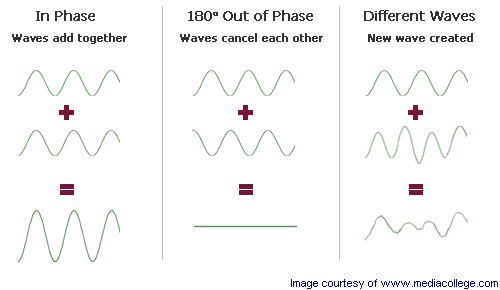
At every point in time each wave has a positive or negative value. When there are multiple waves in superposition, what you hear can be thought of as a sum wave, and at each moment its value is equal to the waves that make it up. When the waves are in phase positive values match and double, as do negative ones. When completely out of phase, negatives add to positives and cancel. Only identical waves can completely cancel out, usually the result is something like the wave on the right.
Perfect sine waves don't really exist in the real world. Every instrument produces multiple frequencies when you play a note, the "pitch" is just the most prominent one.
Download these plug-ins:
http://www.kvraudio.com/get/2649.html
http://www.kvraudio.com/get/783.html
http://www.kvraudio.com/get/800.html
The first is a frequency analyzer, if you put it on a track it won't affect the sound, it'll just display what frequencies are occurring and how loud each one is. The second is just a simple delay, and the third is a test tone. I'll get more into it later. Back to phase...
PHASE:
Phase problems (or solutions) are the result of tiny delays. If a wave is coming from two sources and one is occurring half a wavelength late, they will be 180 degrees out of phase, and cancel out. To hear this play some music through two speakers the same distance from you, then move one back an inch or two slowly. Certain frequencies will begin to cancel.
This is something incredibly important to consider if you're putting more than one microphone on a source. Any difference between the distance of microphones will result in a slight timing difference on the recordings. Sometimes this is desirable for a room mic, but if it isn't, you can just drag one file over a few milliseconds. It's even more important for drums or live recordings.
If you see a button on a piece of gear or plug-in that has a "∅" on it, that's a polarity reverse switch, sometimes called a phase switch. It's called "polarity reverse" because it makes the positive values of the wave negative and the negative values positive. It's improperly referred to as a "phase" switch, because polarity reversing one signal can bring two signals more in phase with each other and reduce cancellation. Whenever you mic a snare on the top and bottom, you have to reverse one side. In this case, the mikes are essentially the same distance from the sound source. The mikes picking up opposite sides of the same vibration causes the phase problem.
COMB FILTERING:
This concept of delay-induced cancellation is referred to as "comb filtering". You can see where the name comes from using those plug-ins I mentioned. Put the test tone on a track followed by the delay, then frequency analyzer. Set the test tone to pink noise and turn on input monitoring on that track. Bypass the delay. Open the frequency analyzer and observe the completely unexciting pink noise. Set the delay time to 5ms, feedback 0, feedback tone 0, LFO depth 0, LFO rate 0, FX mix 50%, output 1. Now turn on the delay and see the comb! Changing the delay time changes which frequencies filter out.
Flangers, phasers, and choruses are just tweaked versions of this. A chorus effect is a small (20-50ms) delay that has a fluctuating delay time or speed. That's why it sounds like multiple copies playing in time but just slightly separate. Flangers are just delays set to really short (1-10ms) times to create comb filters and again the delay time fluctuates to shift which frequencies are filtering. Flanging originally came from tape machines. They would put the same thing on two reels on separate machines, then push down on the flanges (edge) of the reel on one and it would slow down the tape, which caused comb filtering when combined with the un-slowed version.
SUPER-HANDY MATH & SUCH:
You can quickly calculate 1/4-note delay time (in milliseconds) for a given tempo by dividing 60,000 by the tempo. You can derive an 1/8-note or any other delay time from that. Most delay plug-ins will sync to your tempo, this is useful for the ones that don't. You can set other parameters to your tempo for a cool sound. The attack on a gate or compressor, for example, you may want to set to a 1/16 or 1/32 note.
For example, @ 120BPM:
60,000/120BPM = 500ms. 1/4-note
You can check your answer this way:
(120beats/min) /60 = (2beats/sec)
(2beats/sec) = (.5sec/beat) = 500ms
Dividing 60,000 by the tempo is really just a shortcut for all that.
In the event you come across a chorus or phaser with a rate control that's measured in Hertz, you can stop after that first line of calculation. Beats/sec is essentially the same thing as cycles/sec, which is what a Hertz is.
Waves are very important to understand for recording and mixing. You're going to be using them, so might as well understand what it is you're doing.
Sound waves exhibit a quality called "superposition" which means more than one can occupy the same space at the same time. This works because they're really just patterns in energy displacement, they don't have mass or anything. This is why you can hear many things at once, because the waves aren't fighting over space. They can interfere with each other though. If the rarefactions and compressions of two different waves line up, they are said to be "in phase" and they will have positive interference, or reinforcement. This means if I have my guitar plugged into two amps, the same distance from me and at the same volume, it'll be twice as loud compared to one amp. However, if the compressions and rarefactions do not line up, they are said to be "out of phase", and will have negative interference, or cancellation.
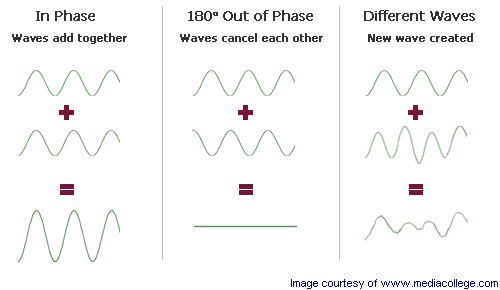
At every point in time each wave has a positive or negative value. When there are multiple waves in superposition, what you hear can be thought of as a sum wave, and at each moment its value is equal to the waves that make it up. When the waves are in phase positive values match and double, as do negative ones. When completely out of phase, negatives add to positives and cancel. Only identical waves can completely cancel out, usually the result is something like the wave on the right.
Perfect sine waves don't really exist in the real world. Every instrument produces multiple frequencies when you play a note, the "pitch" is just the most prominent one.
Download these plug-ins:
http://www.kvraudio.com/get/2649.html
http://www.kvraudio.com/get/783.html
http://www.kvraudio.com/get/800.html
The first is a frequency analyzer, if you put it on a track it won't affect the sound, it'll just display what frequencies are occurring and how loud each one is. The second is just a simple delay, and the third is a test tone. I'll get more into it later. Back to phase...
PHASE:
Phase problems (or solutions) are the result of tiny delays. If a wave is coming from two sources and one is occurring half a wavelength late, they will be 180 degrees out of phase, and cancel out. To hear this play some music through two speakers the same distance from you, then move one back an inch or two slowly. Certain frequencies will begin to cancel.
This is something incredibly important to consider if you're putting more than one microphone on a source. Any difference between the distance of microphones will result in a slight timing difference on the recordings. Sometimes this is desirable for a room mic, but if it isn't, you can just drag one file over a few milliseconds. It's even more important for drums or live recordings.
If you see a button on a piece of gear or plug-in that has a "∅" on it, that's a polarity reverse switch, sometimes called a phase switch. It's called "polarity reverse" because it makes the positive values of the wave negative and the negative values positive. It's improperly referred to as a "phase" switch, because polarity reversing one signal can bring two signals more in phase with each other and reduce cancellation. Whenever you mic a snare on the top and bottom, you have to reverse one side. In this case, the mikes are essentially the same distance from the sound source. The mikes picking up opposite sides of the same vibration causes the phase problem.
COMB FILTERING:
This concept of delay-induced cancellation is referred to as "comb filtering". You can see where the name comes from using those plug-ins I mentioned. Put the test tone on a track followed by the delay, then frequency analyzer. Set the test tone to pink noise and turn on input monitoring on that track. Bypass the delay. Open the frequency analyzer and observe the completely unexciting pink noise. Set the delay time to 5ms, feedback 0, feedback tone 0, LFO depth 0, LFO rate 0, FX mix 50%, output 1. Now turn on the delay and see the comb! Changing the delay time changes which frequencies filter out.
Flangers, phasers, and choruses are just tweaked versions of this. A chorus effect is a small (20-50ms) delay that has a fluctuating delay time or speed. That's why it sounds like multiple copies playing in time but just slightly separate. Flangers are just delays set to really short (1-10ms) times to create comb filters and again the delay time fluctuates to shift which frequencies are filtering. Flanging originally came from tape machines. They would put the same thing on two reels on separate machines, then push down on the flanges (edge) of the reel on one and it would slow down the tape, which caused comb filtering when combined with the un-slowed version.
SUPER-HANDY MATH & SUCH:
You can quickly calculate 1/4-note delay time (in milliseconds) for a given tempo by dividing 60,000 by the tempo. You can derive an 1/8-note or any other delay time from that. Most delay plug-ins will sync to your tempo, this is useful for the ones that don't. You can set other parameters to your tempo for a cool sound. The attack on a gate or compressor, for example, you may want to set to a 1/16 or 1/32 note.
For example, @ 120BPM:
60,000/120BPM = 500ms. 1/4-note
You can check your answer this way:
(120beats/min) /60 = (2beats/sec)
(2beats/sec) = (.5sec/beat) = 500ms
Dividing 60,000 by the tempo is really just a shortcut for all that.
In the event you come across a chorus or phaser with a rate control that's measured in Hertz, you can stop after that first line of calculation. Beats/sec is essentially the same thing as cycles/sec, which is what a Hertz is.
Page 1 of 1
Permissions in this forum:
You cannot reply to topics in this forum|
|
|




